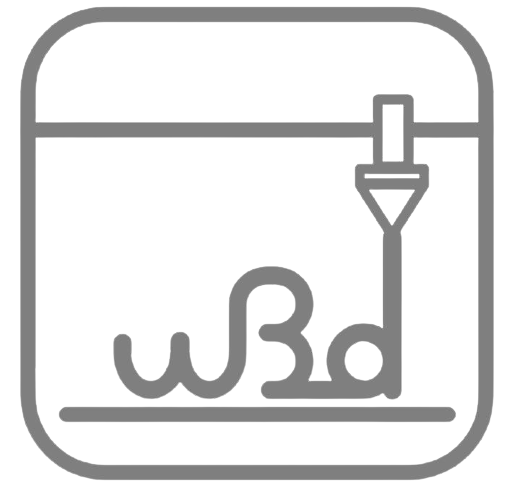Marlin Configuration Guide
This will be specific to my configuration on my Ender 5 but should cover and explain all of the sections you will need to edit to configure Marlin for your printer. Since I often need to update the firmware along with mods and changes, I have tried to split up the guide into sections which make it easier to follow. If you find anything mising please get in contant and I will update the page with the information you need.
I'm not going to post any firmware binaries because I am largely against installing random files which you don't know exactly what they do (although on a 3D printer mainboard the worst you're going to do is brick a bunch of of electronics, but I highgly recommend downloading the Marlin firmware and configuring you own custom version of Marlin. These are the iterations I went through to go with all the different mods I did to the printer and Marlin features I wanted to enable.
Change notes
- v3.1 - working release
- fixed the origin location by using endstop max and changing the home direction for x and y, the origin is now in the front left
- fixed bltouch x and y offsets to account for the new origin
- increased max angle that z-axis auto align can account for up to 10%
- removed stepper locations for z-axis auto align (clearly something was wrong) but defined the stepper layout
- increased probing speed
- v3.0 - almost working release
- triple z leadscrew with true auto bed levelling
- defined stepper leadscrew locations for better levelling - clearly there is something wrong because it massively overcompensates
- reduced stepper current for all motion system motors to 650 from 800
- v2.0 - working release
- downloaded new bugfix branch 18/05/21
- Marlin 2.0.8 yasssssssssss
- recreation of v1.2 but with the new version of Marlin
- v1.2 - working release
- added z-offset wizard
- added babystepping for z-offset
- v1.1 - working release
- everything works, default z-offset is 0 so this needs to be configured manually each time the eeprom is reset
- bltouch offsets - marlin firmware has the front left as the origin; since mine is the back right, the offsets are +ve instead of -ve
- reduce controller fan time after steppers have stopped to 10s (from 60s)
- added 100ms of fan kickstart time at 100% for the 'main fan', aka the part-cooling fan that is fan0
- v1.1_test - test only
- changed bltouch offsets to positive (even though they should be negative but who knows, maybe it will work)
- set FAN1 to be the hotend fan that should come on when temp above 40 degC - success!
- set FAN2 to be the mainboard fan that should come on when the steppers are used, and go off after 60 seconds of no steppers - this will be used in a future mod to cool the electronics enclosure
- v1.0 - non-working
- added bltouch settings with (hopefully (ha, as if) correct) x and y offsets
- bltouch using the z-min endstop pin, not the separate bltouch pin
- v0.5 - working release
- this is the working version before adding the bltouch, so if you want to go back to the purely mechanical z endstop use this binary
- has the correct hotend pid settings for the stock creality hotend
- v0.4 - test only
- downloaded new bugfix branch 26/04/21
- configured for Bigtreetech GTR
- correct x, y, z and e-steps for the creality stock motors, extruder and upgraded 8mm OD, 2mm lead, 2mm pitch leadscrew
Download VSCode
content
Install relevant extensions
content
The Bugfix branch
content
content
content
content